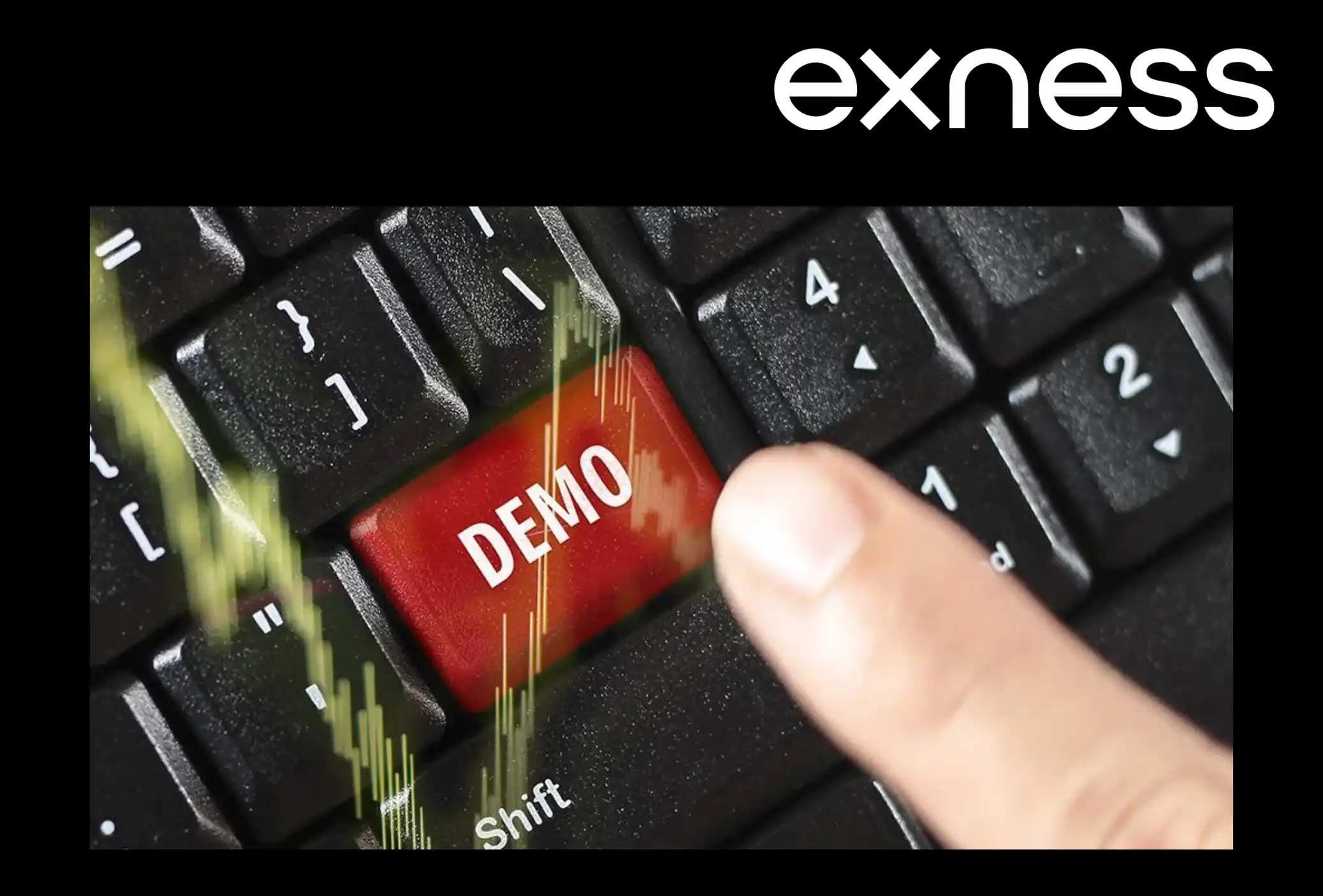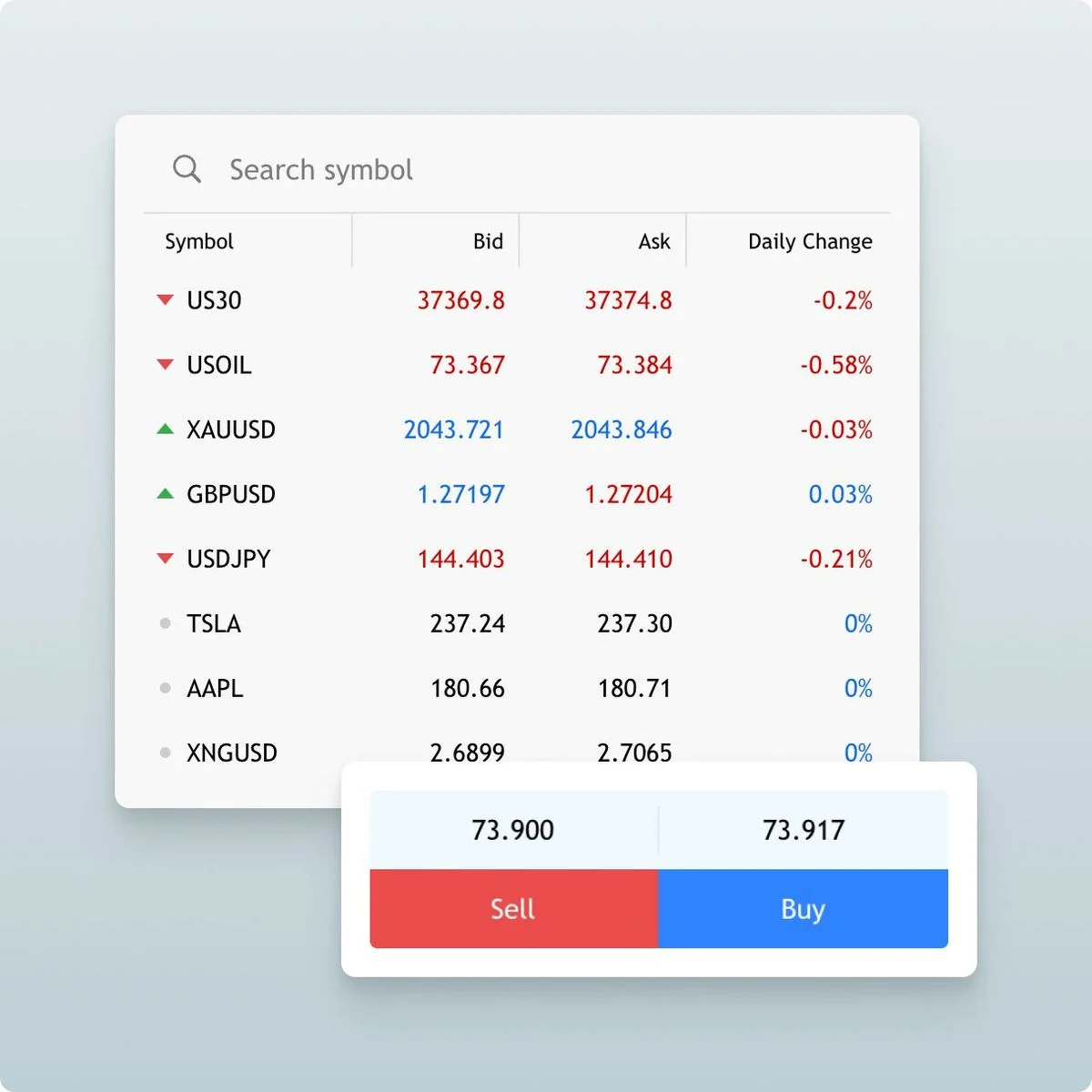The Exness Demo Account is designed to provide a realistic trading experience without financial risk. Here are its key features:
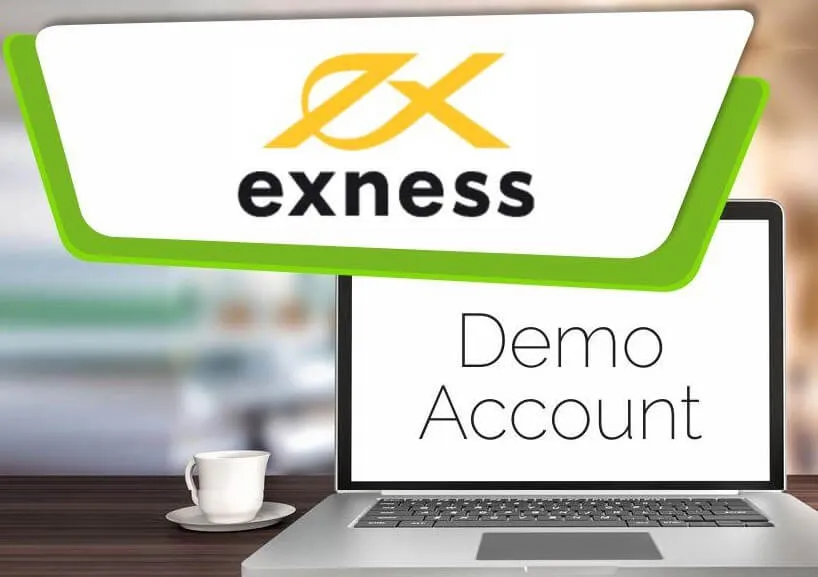
- Virtual Funds: Start with virtual funds to practice trading strategies and explore the platform.
- Real Market Conditions: Trade in real-time market conditions, including live price feeds and market volatility.
- Access to All Instruments: Trade forex, metals, cryptocurrencies, energies, stocks, and indices, just like in a real account.
- No Time Limit: Use the demo account for as long as you need to build confidence and refine your skills.
- Multiple Platforms: Access the demo account on MetaTrader 4 (MT4) and MetaTrader 5 (MT5), as well as the Exness Trade App.
- Risk-Free Environment: Experiment with different strategies and tools without the fear of losing real money.
- User-Friendly Interface: Easy-to-navigate platforms, ideal for beginners learning the basics of trading.
- No Registration Fees: Open a demo account for free and start practicing immediately.
The Exness Demo Account is the perfect tool for beginners to learn and for experienced traders to test new strategies in a risk-free environment.
How to Open an Exness Demo Account
Opening an Exness Demo Account is a simple and quick process, allowing you to practice trading with virtual funds. Follow these steps to set up your demo account:
- Visit the Exness Website – Go to the Exness website and click on the “Open Account” button, usually located at the top of the homepage.
- Register for an Account – Fill out the registration form with your email, country of residence, and password. Click “Continue” to proceed. Verify your email and phone number to access your Personal Area.
- Create a Demo Account – In your Personal Area, click on “Open New Account” and select MetaTrader 4 Demo or MetaTrader 5 Demo, depending on your preference. Customize your demo account by choosing your preferred account type, currency, leverage, and virtual deposit amount.
- Download the Trading Platform – Download and install MetaTrader 4 (MT4) or MetaTrader 5 (MT5) from the Exness website. Alternatively, use the Web Terminal for browser-based trading.
- Log in to Your Demo Account – After setting up your demo account, you’ll receive your account number and password. Use these credentials to log in to the MT4 or MT5 platform. Select the Exness-Demo server during login to access the demo environment.
- Start Trading – Begin practicing with virtual funds in real market conditions, risk-free!
Differences Between Demo and Live Accounts
Understanding the differences between demo and live accounts is crucial for traders transitioning from practice to real trading. Here’s a breakdown of the key distinctions:
- Real Money vs. Virtual Funds
Live Account: You trade with real money, meaning profits and losses directly impact your account balance.
Demo Account: You trade with virtual funds, allowing you to practice without financial risk.
- Psychological Impact
Live Account: Involves emotional factors like fear and greed, as real money is at stake.
Demo Account: Free from emotional stress, enabling you to focus solely on strategy and learning.
- Execution Speeds and Market Conditions
Live Account: Order execution may experience slight delays or slippage, especially during high volatility.
Demo Account: Simulates real market conditions but may not fully replicate execution speeds or slippage.
- Risk and Rewards
Live Account: Involves real financial risk and the potential for real profits or losses.
Demo Account: No real financial consequences, making it a safe space for practice.
- Leverage and Trading Conditions
Live Account: Trading conditions, such as spreads, may vary during high volatility or news events.
Demo Account: Offers customizable leverage but may not always reflect live market dynamics.
By understanding these differences, you can better prepare for the transition from demo trading to live trading, ensuring a smoother and more confident experience.
Trading Platforms Supported by Exness Demo Account
The Exness Demo Account is compatible with multiple trading platforms, offering flexibility and access to advanced tools for practice and learning. Here are the platforms you can use:
MetaTrader 4 (MT4) is one of the most widely used trading platforms globally, renowned for its user-friendly interface and powerful trading tools. Here’s what makes MT4 stand out:
Key Features:
- Access to Multiple Instruments: Trade forex, indices, metals, and more.
- Advanced Charting Tools: Includes over 30 technical indicators and customizable charts for in-depth analysis.
- Automated Trading: Supports Expert Advisors (EAs) for automated trading strategies.
- Flexible Order Types: Offers market, pending, and stop orders for precise trade execution.
- Real-Time Execution: Ensures fast and reliable trade execution at the best available prices.
- Multi-Platform Access: Available for desktop, mobile (iOS and Android), and as a web terminal for seamless trading across devices.
MT4 is ideal for both beginners and experienced traders, providing the tools needed to analyze markets, execute trades, and automate strategies effectively.
MetaTrader 5 (MT5) is the upgraded successor to MT4, offering advanced features, faster execution, and access to a broader range of financial instruments. Here’s what makes MT5 a powerful trading platform:
Key Features:
- Expanded Instrument Range: Trade forex, stocks, futures, and more.
- Depth of Market (DOM): Provides detailed pricing information for better decision-making.
- Advanced Charting Tools: Includes more timeframes and technical indicators than MT4.
- Built-In Economic Calendar: Stay updated with global economic events directly within the platform.
- Automated Trading: Supports Expert Advisors (EAs) and custom indicators for automated strategies.
- Multi-Platform Access: Available for desktop, mobile (iOS and Android), and web, ensuring seamless trading across devices.
MT5 is ideal for traders seeking advanced tools, faster execution, and access to a wider variety of markets.
The Exness Web Terminal is a browser-based trading platform that allows you to trade directly from your browser without downloading or installing any software. Here’s what makes it a convenient choice:
Key Features:
- No Downloads or Installation: Trade instantly from your browser on any device.
- Real-Time Trading: Execute trades with an intuitive and user-friendly interface.
- Access to Major Instruments: Trade forex, metals, cryptocurrencies, and more.
- Basic Charting Tools: Includes essential charting features for quick analysis.
- Order Management: Easily manage your trades with straightforward order options.
The Exness Web Terminal is perfect for traders who prefer quick access and simplicity without the need for complex setups.
The Exness Trader mobile app is designed for traders who want to manage their accounts and trade anytime, anywhere. Here’s what makes it a powerful tool for on-the-go trading:
Key Features:
- Full Account Management: Deposit, withdraw, and manage your account directly from the app.
- Access to Major Instruments: Trade forex, metals, cryptocurrencies, and more.
- Integrated Charting Tools: Includes technical indicators and charting features for analysis.
- Real-Time Notifications: Receive alerts for market events, price changes, and trade updates.
- Cross-Platform Availability: Available for both iOS and Android devices.
The Exness Trader app is ideal for traders who need flexibility and convenience, allowing you to stay connected to the markets wherever you are.
Transitioning from Demo to Live Trading
Transitioning from a demo account to a live trading account is a significant step in your trading journey. While demo accounts provide a risk-free environment to practice and refine strategies, live trading involves real money and emotions, requiring careful preparation. Here’s how to make the switch successfully:
- Master Your Trading Platform – Ensure you’re fully comfortable with the platform’s features, tools, and order execution.
- Refine Your Trading Strategy – Test and perfect your strategy in the demo account before applying it to live trading.
- Practice Risk Management – Use tools like Stop Loss and Take Profit orders to manage risk effectively.
- Start Small – Begin with smaller trades to build confidence and adapt to the emotional aspects of live trading.
- Stay Disciplined – Stick to your trading plan and avoid impulsive decisions driven by emotions.
By preparing thoroughly, you can transition smoothly from demo to live trading and increase your chances of success.
FAQ
How to open an Exness demo account?
To open an Exness demo account:
- Visit the Exness website.
- Click on “Open Demo Account.”
- Fill in your email, country of residence, and password.
- Verify your email and phone number.
- Choose your preferred platform (MT4 or MT5) and customize your demo account settings.